Edit Attendee Groups
In the Attendee Group Overview you are able to edit the group via „Pencil“-Button 1 or deleting the group with the „Bucket“-Button 2.
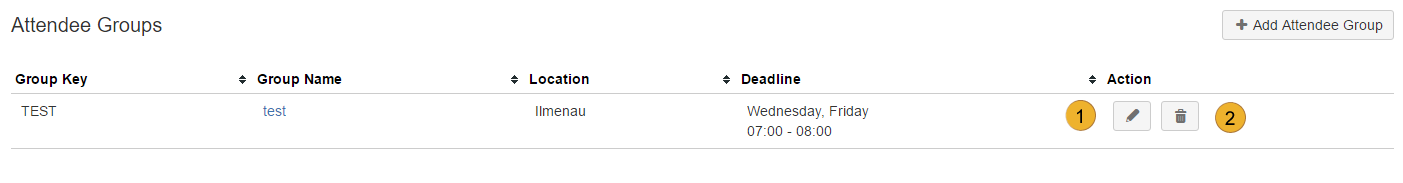
After clicking the “Pencil”-Button it is possible to change all the settings and meta data which were set in the beginning while adding a new attendee group. At first you can change the key (short name) of the group, the name or security level 1. Also weekday, time and location etc. 2 can also be changed. Furthermore there is an overview of the Meeting Minutes Agenda for the Attendee Group which can also be edited. 3. At the next section you can make modifications on standard participant/distributor 4 and finally it is possible to add, edit or delete external participants/distributors 5. After finishing your modifications, press the “Save”-Button6.
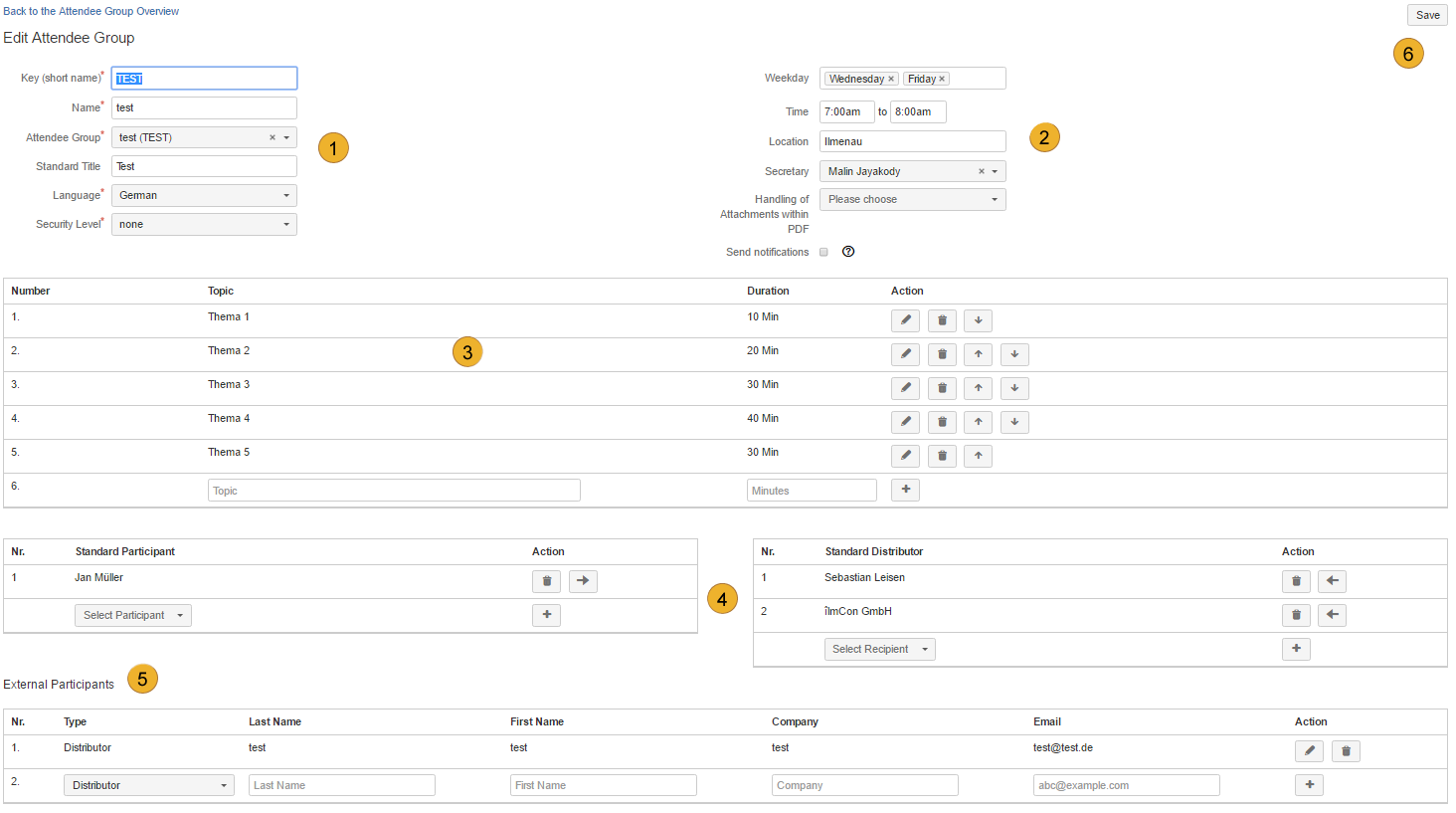
Delete Attendee Groups
If you want to delete and remove an Attendee Group, there will be two options:
Option 2 – Delete Attendee Groups with Meeting Minutes
If you want to delete an Attendee Group that contains one or more Meeting Minutes you have to confirm the following dialogue with “Yes”.
You also get the possibility to move the Meeting Minutes to another Attendee Group. Choose the Attendee Group you want and click “Save changes”. The Meeting Minutes being transferred to the chosen Attendee Group.
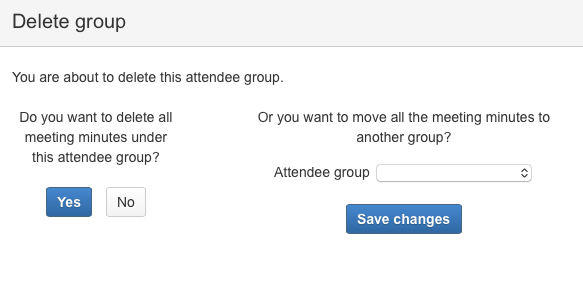
Note:
Deleting of attendee groups is only allowed to JIRA System Administrators.
Other topics of documentation
- Customize User Properties
- User administration
- Disable and uninstall of AgileMinutes
- FAQ
- Installation of AgileMinutes
- JIRA-Default Issue Types
- Navigation / Overview Menus
- Meeting Minute PDF export example
- Meeting Management Overview
- Finishing meeting minutes (PDF Export)
- Add meeting minutes – Free Meeting
- Adding/Editing meeting minutes
- Delete meeting minutes
- Meeting minutes settings (PDF)
- Edit/Delete Attendee Groups
- Add Attendee Groups
- Adding meeting minutes refrences to issues
- User rights management
- Upgrade Anleitung 6.4.x to JIRA 7.x.x
- Versionhistory
- Issue Types / project settings
