Disable AgileMinutes via Atlassian JIRA application
You have to do the followings steps to disable AgileMinutes on your JIRA installation:
- Log into your JIRA instance as an admin.
- Click the admin dropdown and choose “Atlassian Marketplace”.
- Click “manage add-ons” on the left-hand side of the page.
- Locate “AgileMinutes for JIRA” in the list of your installed add-ons and open this option by clicking the arrow. Now you can see 2 “Disable”.
- Click „Disable“. You’re prompted to name a reason of disabling AgileMinutes. You’re prompted to name a reason why you’re disabling AgileMinutes. If required you can set an individual comment or disable the add-on without any feedback.
- When disabling the add-on – maybe for technical reasons – you can let the vendor contact you for further reasons.
- By clicking the button “Send feedback” you complete the deactivation.
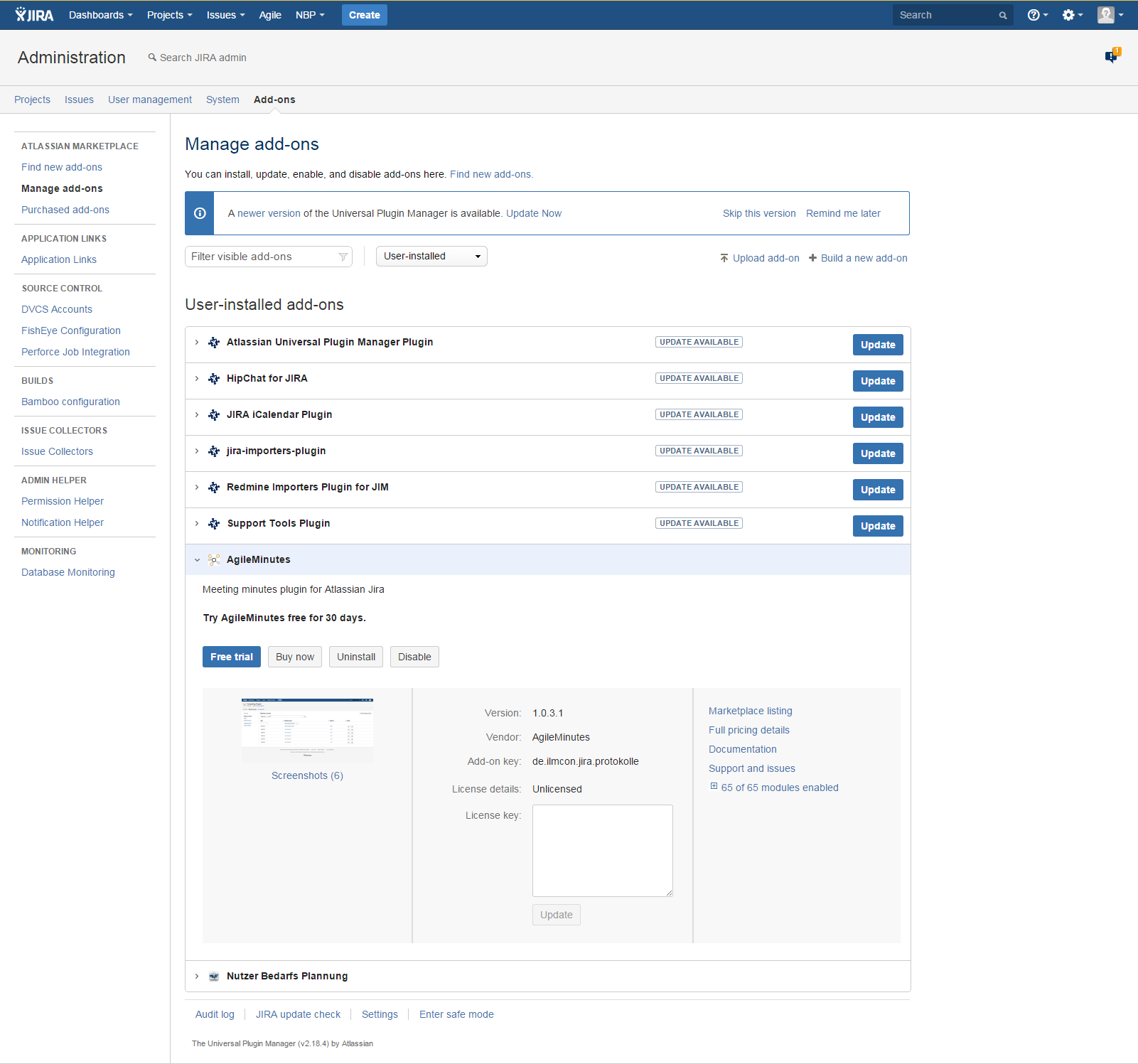
Uninstall AgileMinutes via Atlassian JIRA application
You have to do the followings steps to uninstall AgileMinutes on your JIRA installation:
- Log into your JIRA instance as an admin.
- Click the admin dropdown and choose “Atlassian Marketplace”.
- Click “manage add-ons” on the left-hand side of the page.
- Locate “AgileMinutes for JIRA” in the list of your installed add-ons and open this option by clicking the arrow. Now you can see “Uninstall”.
- By clicking „Uninstall add-on“ the add-on is being uninstalled. You’re prompted to name a reason why you uninstall AgileMinutes. If required you can set an individual comment or disable the add-on without any feedback.
- When uninstalling the add-on – maybe for technical reasons – you can let the vendor contact you for further reasons.
- By clicking the button “Send feedback” you complete the uninstalling.
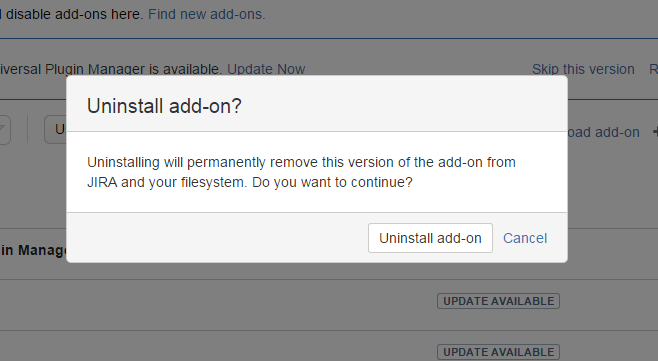
Other topics of documentation
- Customize User Properties
- User administration
- Disable and uninstall of AgileMinutes
- FAQ
- Installation of AgileMinutes
- JIRA-Default Issue Types
- Navigation / Overview Menus
- Meeting Minute PDF export example
- Meeting Management Overview
- Finishing meeting minutes (PDF Export)
- Add meeting minutes – Free Meeting
- Adding/Editing meeting minutes
- Delete meeting minutes
- Meeting minutes settings (PDF)
- Edit/Delete Attendee Groups
- Add Attendee Groups
- Adding meeting minutes refrences to issues
- User rights management
- Upgrade Anleitung 6.4.x to JIRA 7.x.x
- Versionhistory
- Issue Types / project settings