Finishing meeting minutes (PDF Export)
If every topic is created and process types are referred you just have to click on the “Final save” button 1.
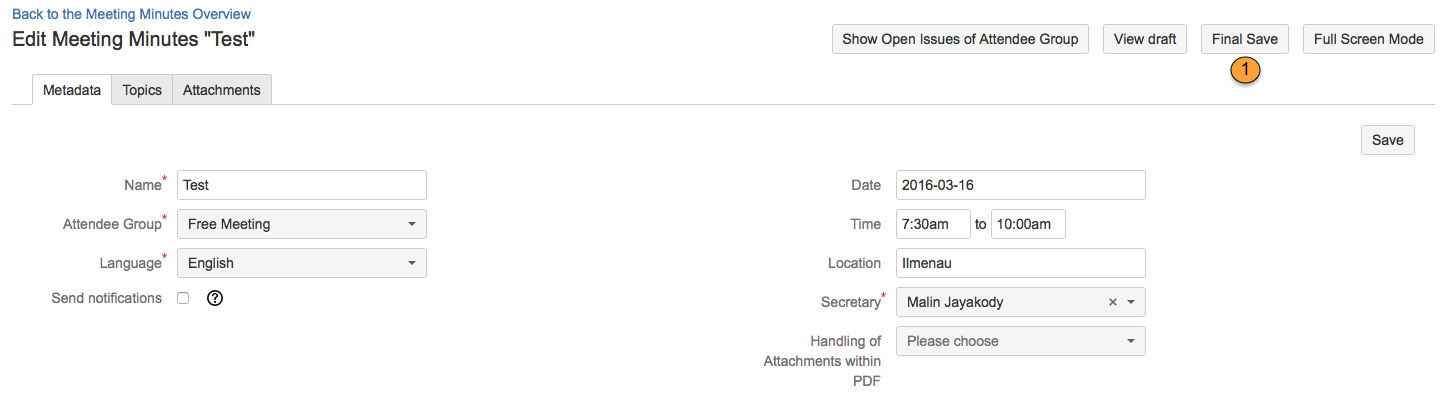
Confirm the system request with “Yes” 1. If you are creating your meeting minutes for the first time you can continue with 5.
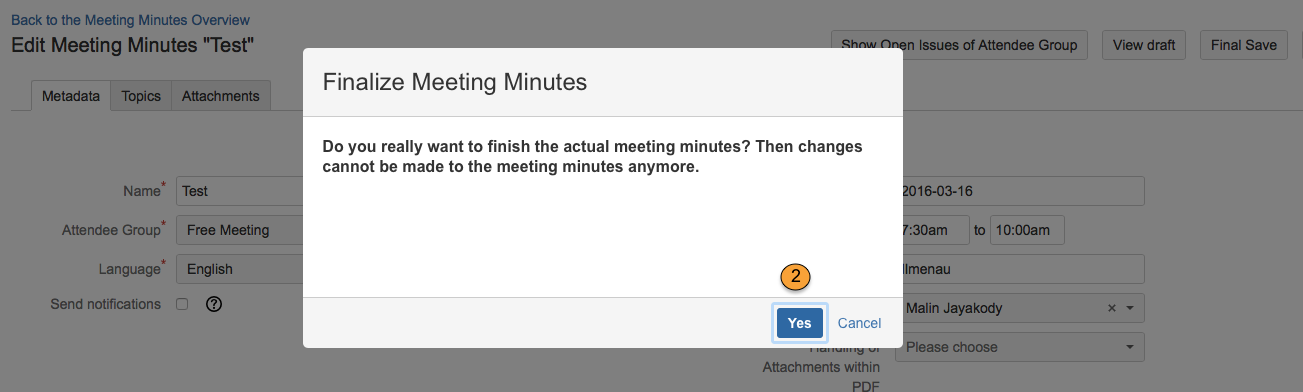
In case you have finished your meeting minutes once before, you must add a “Comment for Reopening” to continue 3 the process.
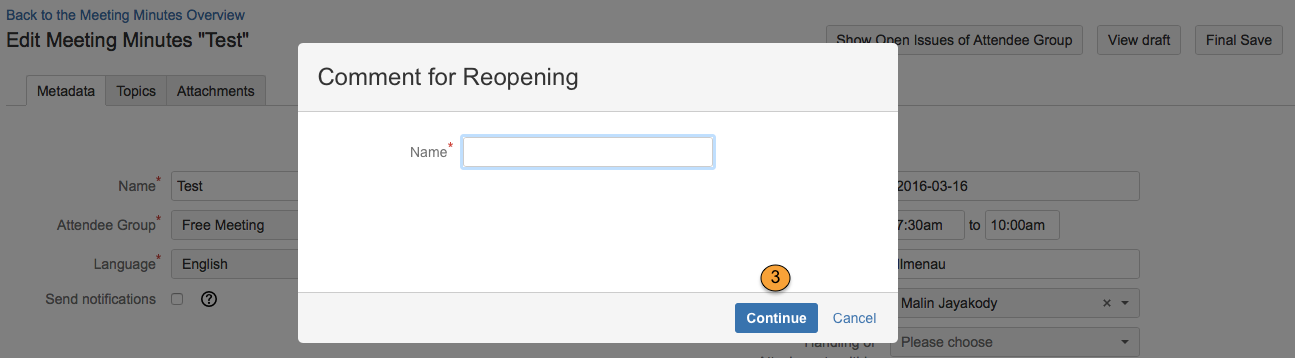
Otherwise you will get this error 4. The closing comment is relevant to revisionsecurity and will be published as comment in the meeting minutes PDF.
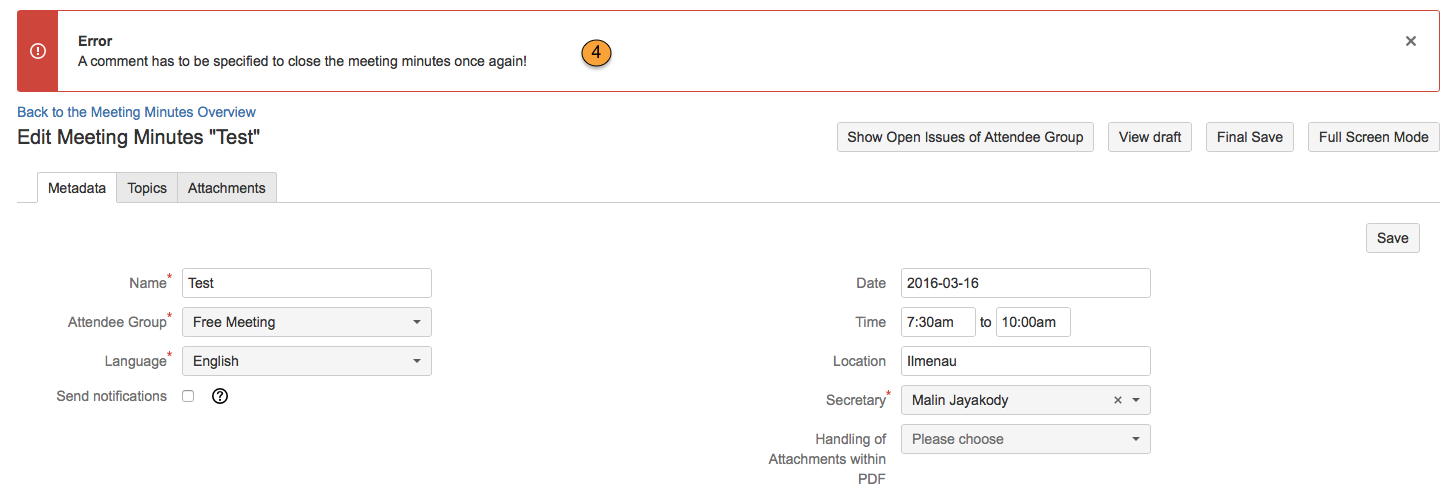
Be aware that in order to export the descriptions of issues as JIRA-Issue Types in a proper format it is important to select the right editor for the JIRA- System. This can be managed in “Project Settings”. Available editors 5 are simple Plain Text editor, Wiki- Markup, and HTML Editor which should be installed separately.
The editor type that is set for the description issue field in the current Project. The editor format is then used to convert the plugin descriptions during issue export. If the current project uses an external editor like JEDIT for the description issue field select the “HTML” option. If you are not using an external editor for this project then keep the “Wiki-Markup” option. The “Plain Text” option strips styling from the description during issue export to JIRA.
If one or more of your selected process types do not allow finalization (this can be managed in project settings), then you will get the following warning message 6 which can be ignored if you wish so.
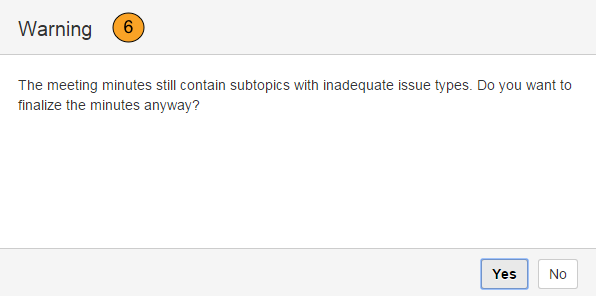
This is the moment when all issues having a process type that is related to a JIRA issue type get exported into the JIRA system. The use who is responsible for the respective issue, will be informed about the issue content. via email. Now your meeting minutes are created and a PDF-File is available.
Other topics of documentation
- Customize User Properties
- User administration
- Disable and uninstall of AgileMinutes
- FAQ
- Installation of AgileMinutes
- JIRA-Default Issue Types
- Navigation / Overview Menus
- Meeting Minute PDF export example
- Meeting Management Overview
- Finishing meeting minutes (PDF Export)
- Add meeting minutes – Free Meeting
- Adding/Editing meeting minutes
- Delete meeting minutes
- Meeting minutes settings (PDF)
- Edit/Delete Attendee Groups
- Add Attendee Groups
- Adding meeting minutes refrences to issues
- User rights management
- Upgrade Anleitung 6.4.x to JIRA 7.x.x
- Versionhistory
- Issue Types / project settings

